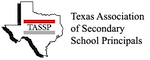|
Greetings Principals:
These are challenging times with the Covid-19 pandemic, but Kurzweil is a helpful way to upload and assign any of your curriculum with accommodations to struggling students (SPED, 504, ESL, Regular Ed), to provide text-to-speech access and additional support at home. Many schools are scrambling looking for suitable distance learning programs, that also provides special accommodations students use at school, also for home learning. Kurzweil 3000 Web is offering free access during the term of the COVID-19. Follow this link to sign up, and it will allow you to create yourself/other teachers, and up to 2 students in your account so that you can store and assign work to them.
Kurzweil 3000 Web for Use During Covid-19
Complete Demonstration of kurzweil3000.com
Kurzweil Read the Web Extension (Available for Chrome & Firefox)
Demonstration Video of Kurzweil Read the Web Extension
Some of the top features you will get are:
- Universal Design for Learning (UDL) Program-Offers learning through audio, visual, kinesthetic, tactical access
- Customizable: text-to-speech voice, speed, text size, background color
- Active Study & Notation Tools: Ability for students/teachers to add highlights/notes to share back and forth, with option to extract forming a study guide or transition into writing outline
- Built in References: Dictionaries, encyclopedia, 103 language translation (w/11 languages having text-to-speech)
- Writing Supports: Speak as type, word prediction, talking spell checker, 44 writing template graphic organizers/outline/draft, speech-to-text integration with device
- Test Taking Tools: Ability to lock features and add embed supports (guided notes/highlights, pictures, bubble note "pop-ups"/STAAR Online Compared to kurzweil3000.com), as well as have the program not read certain sections
- Access Anywhere: Versatile unlimited access on any website capable device on/off campus (PC, Mac, iPads, tablets, cell phones, any HTML5 compatible device)
- Unlimited cloud storage: Ability to share Kurzweil files using Kurzweil Universal Library public district, teacher and student folders. Alternatively, save/open from shared Google Drive, OneDrive, Dropbox.
- Included Kurzweil Utilities: 1) Website application access to www.kurzweil3000.com, 2) Read-the-web extension for "Chrome and Mozilla Firefox", great for reading Google Forms and TSI Accuplacer tests
- Offline Mode: Kurzweil 3000 PC and Mac Install Client (Client allows access offline and more robust support tools).
We want to support schools any way we can during these times. Once you sign up for an account, we will send you guides on how to use Kurzweil. Let us know if you have any questions.
Kurzweil Education-Audio Optical Systems
Email: [email protected]
Ph# 512-454-8672
|